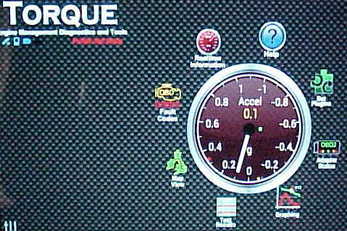Diagnosing Cars with Android
As a mechanic or do-it-yourselfer you have to love it when things that you use every day like a tablet or cell phone can be used to diagnose problems with cars. This article will focus mainly on diagnosing cars with android as I have purchased a Nexus seven and the torque android app to connect my Bluetooth elm 327 to the 7 inch tablet. But if you are an Apple product fan, all of these products work just as well on many of the Apple powered devices such as the iPod touch, and IPads of all sizes. I have a 5 minute video posted below that is slowly gaining traction on YouTube.
It shows off the advanced features of the android torque app. I held off jumping into this arena of using cell phones and tablets to interface with an automotive computer because they just didn’t work well when they first came out. Although they may not be bug free the connections and compatibility is much improved from just a year ago. In fact my OBD II android application automatically updated yesterday and it seems to work even better then when I first got it.
When I discuss using android powered devices to diagnose automotive problems with my fellow mechanics they start asking tough questions that I thought you would enjoy the answers to. It seems when I have these discussions with my coworkers that their intent would be to prove that I have made a poor decision in purchasing a Bluetooth android elm 327 interface. Probably the most common question put before me that they hope will prove this point is what can this application do that is any different from a handheld scanner at about the same cost.
Advanced features for torque android
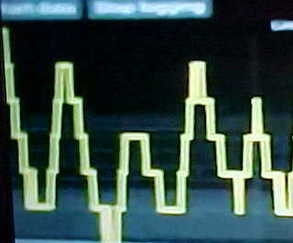 This is where a little payback comes into play because there are lots of things that the torque application can do that a regular handheld scanner will not. Especially if you are using a quad core tablet such as the Nexus seven (available below). As shown in the video below there is a graphing function that is really useful in the torque application.
This is where a little payback comes into play because there are lots of things that the torque application can do that a regular handheld scanner will not. Especially if you are using a quad core tablet such as the Nexus seven (available below). As shown in the video below there is a graphing function that is really useful in the torque application.
It is probably most useful for diagnosing oxygen sensors with intermittent problems but it can also lay out a graph for the mass airflow sensor and a handful of other sensors that can malfunction and set codes that turn on the check engine light. A lot of times when you hear people talking about the android torque application they start telling you about how it can retrieve and clear codes and monitor interesting data points like average fuel economy and so forth.
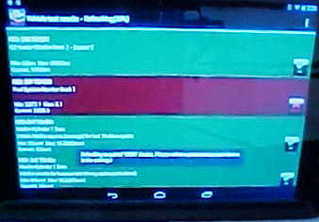 It’s true it can do all of these things but it also has the capability to perform advanced testing. In this screenshot it’s kind of hard to see but I ran an oxygen sensor test on all four sensors by pushing one button. You can see that there is a red bar across one of the sensors. This has indicated a problem with the data stream from that sensor. I was able to isolate this problem Oxygen Sensor and pull it up on a graph all by itself and monitor the readings in real time on a Milli-volt scale to confirm that there was an issue.
It’s true it can do all of these things but it also has the capability to perform advanced testing. In this screenshot it’s kind of hard to see but I ran an oxygen sensor test on all four sensors by pushing one button. You can see that there is a red bar across one of the sensors. This has indicated a problem with the data stream from that sensor. I was able to isolate this problem Oxygen Sensor and pull it up on a graph all by itself and monitor the readings in real time on a Milli-volt scale to confirm that there was an issue.
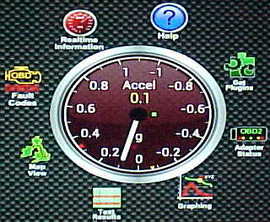 Some of the guys I work with think that I just bought another toy! New versions of android come out often increasing speed and functionality. Factor in the updates to the torque application which is one of the best-selling car diagnostic programs, and this thing seems to get better with each update. My coworker bought one of those orange plastic scanners for 200 bucks and it will not enjoy the same improvements through updates and he can’t do his e-mail on it either.
Some of the guys I work with think that I just bought another toy! New versions of android come out often increasing speed and functionality. Factor in the updates to the torque application which is one of the best-selling car diagnostic programs, and this thing seems to get better with each update. My coworker bought one of those orange plastic scanners for 200 bucks and it will not enjoy the same improvements through updates and he can’t do his e-mail on it either.
A couple of months has passed since my purchase of the Nexus seven and the car diagnostic accessories and I have used it on several occasions to diagnose and repair automobiles. My skeptical coworkers are starting to get android tablets of their own. I’m not saying that handheld automotive scanners are going the way of the dinosaur but I do believe that they will start losing market share as people find useful devices that can be interfaced with cell phones and tablets to fix cars more efficiently.
Visit the CertifiedMasterTech.com Blog to view more posts about the auto repair subject.